Right-click the thumbnail of a PDF file, and then choose Properties.
How to set Acrobat Reader DC or Acrobat DC your default PDF program
Microsoft Edge is the default program for opening PDF files on Windows 10. In four easy steps, you can set Acrobat DC or Acrobat Reader DC your default PDF program.
Steps to make Acrobat Reader DC or Acrobat DC your default PDF program:
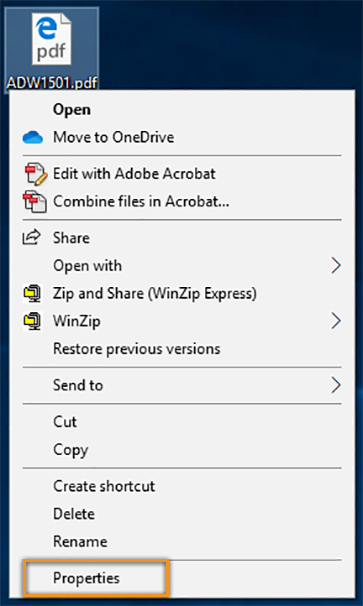
In the file's Properties dialog box, click Change.
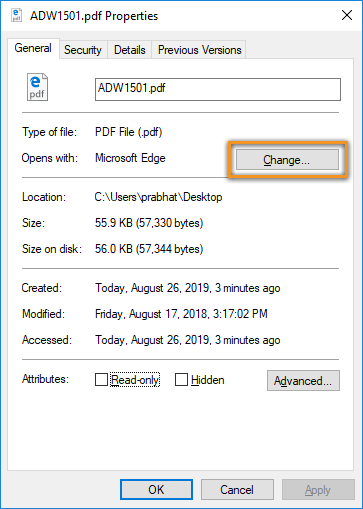 Note:
Note:If your computer settings are managed by a system administrator, you may not see the Change button. Sign in using an administrator account or contact your administrator to get the button enabled.
Do one of the following:
If you have Acrobat DC or both Acrobat DC and Acrobat Reader DC, choose Adobe Acrobat DC and click OK.

If you have only Acrobat Reader DC, choose Adobe Acrobat Reader DC and click OK.
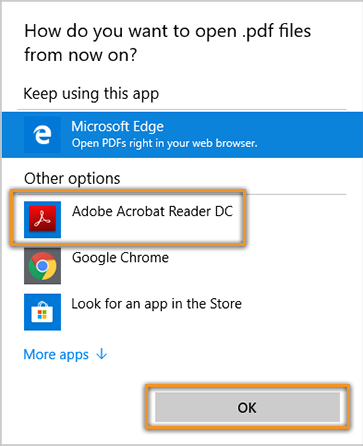
In the Properties dialog box, click OK.
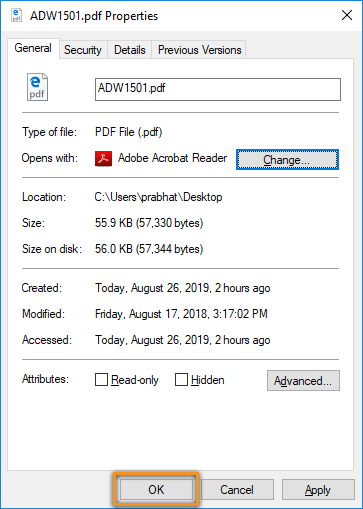
Now, the PDF files open in Acrobat Reader DC or Acrobat DC.
Related Articles
Turn off "Send PDF as Adobe cloud storage link"
To send the PDF as an email attachment by default, disable the "Send link in attach to email (Sign-in required)" option in Acrobat Preferences. Open Adobe Acrobat Reader or Adobe Acrobat Pro Go to Edit > Preferences > Email accounts in Acrobat or ...Resolving Adobe Acrobat Slow Opening or Freezing Issues
Problem Users may experience slow opening times or freezing when starting Adobe Acrobat. Solution Follow the steps below to adjust the security settings which can improve the performance of Adobe Acrobat. Open Adobe Acrobat: Begin by launching the ...Setting a Default Printer on Windows 10
Introduction: This guide provides universal steps for users to set a default printer on their Windows computers, applicable to any printer brand. Steps: Access Windows Settings: Click on the start menu icon at the bottom left of the screen. Click on ...Set Chrome as your default web browser
Windows 11 On your computer, click the Start menu . Click Settings . Click Apps Default Apps. Click Google Chrome. Under each file type or link type you want to change, click the current setting. For the best Chrome experience on Windows 11, be sure ...The text of my email messages is larger or smaller than usual
When you compose, reply to, or forward an email message, and the message body (including the text) appears larger or smaller than the size that you typically see, you might have changed the zoom view setting. When the zoom view is changed, the ...